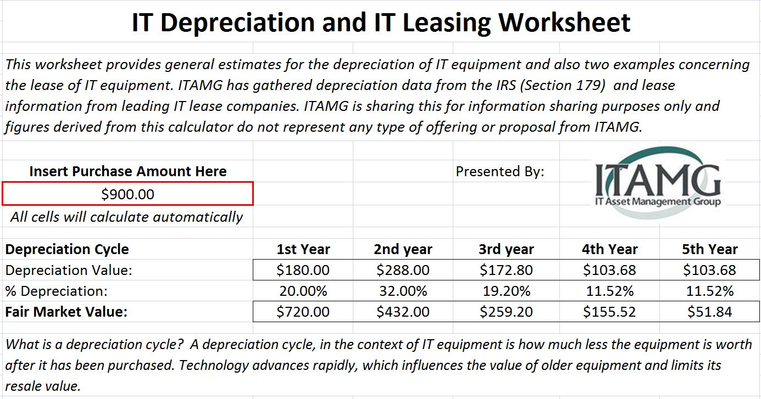To ensure data integrity and access during data center decommissioning, implement meticulous planning, secure data backups, and adhere to strict data destruction protocols.
Key Takeaways:
- Data center decommissioning requires meticulous planning to ensure data integrity and access, involving comprehensive inventory assessment, identification of critical data for migration, and establishing a clear timeline with milestones to avoid data loss and maintain business continuity.
- Implementing robust data backup and migration strategies is essential, including ensuring data redundancy, selecting appropriate migration methods to minimize downtime, and verifying data integrity post-migration to prevent data corruption and ensure seamless business operations.
- Compliance with data protection laws and regulations is critical during decommissioning. Understanding and adhering to HIPAA, GDPR, and other regulatory guidelines for data sanitization, as well as thorough documentation and certification of data destruction, are essential to avoid legal repercussions and maintain customer trust.
Understanding Data Center Decommissioning
When a business decides it's time to shut down a data center, it's not just about turning off the lights and locking the doors. This process, decommissioning, is a complex task requiring careful planning and execution. It's like moving out of a house, but you're dealing with tons of sensitive data and expensive equipment instead of furniture.
Companies might decommission data centers for various reasons. Maybe they're upgrading to newer technology, looking to cut costs, or restructuring the company. Whatever the reason, one thing remains constant: the need to protect data. Data integrity and data access are the cornerstones of a smooth transition. Without them, you risk data loss or breaches, which can have serious consequences for your business.
The stakes are high during decommissioning. Imagine if customer data got lost or leaked. Not only would this be a nightmare in terms of privacy issues, but it could also lead to legal troubles and damage your reputation. That's why keeping a tight lid on data protection throughout the process is crucial.
Defining Data Center Decommissioning and Its Objectives
So, what exactly is data center decommissioning? Think of it as a detailed plan to safely retire a data center. This plan covers everything from backing up all data to properly disposing of hardware. The main goals are to avoid data loss, protect data privacy, and ensure your business keeps running without a hitch—that's business continuity.
Decommissioning is also a part of IT lifecycle management. It's about knowing when to retire old systems and transition to new ones. This isn't just about keeping up with the latest tech. It's about making smart decisions that keep your business efficient and secure.
The Role of Data Integrity and Access in Decommissioning
During decommissioning, data integrity means making sure your data stays accurate and uncorrupted. Data access is about ensuring that the right people can get to the data they need right up until the last server is switched off. If something goes wrong and data gets messed up or lost – that's data corruption – it can throw a wrench into the whole operation.
You might use data audits to keep data safe. These are like check-ups for your data, making sure everything is in order and nothing's out of place. And to double-check that data hasn't been tampered with, there are data integrity verification tools. These tools are like detectives, sniffing out any signs of data meddling.
By focusing on data integrity and access, you're not just protecting bytes and bits. You're safeguarding your business's lifeblood during a critical transition. It's about ensuring that when one chapter closes with the decommissioning of a data center, another can begin without missing a beat.
Pre-Planning for Decommissioning
Before you can close the doors on your data center, there's a critical phase that sets the stage for everything that follows: pre-planning. This isn't just about making a to-do list; it's about laying down a strategic blueprint that ensures your data remains intact and accessible. Let's walk through the steps to make sure your decommissioning project starts on the right foot.
Conducting a Comprehensive Inventory Assessment
First things first, you need to know exactly what's in your data center. This means taking a detailed inventory of all your hardware, software, and data assets. Think of it as taking a snapshot of your IT environment. This step is vital for several reasons:
- It helps you understand the relationships between different systems and how they support your business operations.
- It identifies what needs to be moved to a new location, what can be archived for long-term storage, and what should be securely destroyed.
- It lays the groundwork for maintaining data integrity during the decommissioning process.
Here's how to tackle the inventory assessment:
- Catalog every piece of hardware, from servers to networking equipment.
- List all software applications, including versions and configurations.
- Map out where your data lives and how it flows between systems.
This comprehensive view is your roadmap for the decommissioning journey, helping you make informed decisions about every asset.
Identifying Critical Data and Applications for Migration
Not all data is created equal. Some information is the lifeblood of your company, while other data might be outdated or redundant. That's why it's crucial to pinpoint the critical data and applications that need to be moved safely to their new home. Here's what to consider:
- Classify data based on its sensitivity and importance to your business operations.
- Decide on the best migration destinations for your critical data, whether to another data center or the cloud.
- Understand the challenges of moving large data volumes and plan accordingly to avoid disruptions.
Remember, the goal is to keep your business running smoothly during the transition. By identifying what's most important, you can focus your efforts and resources on protecting these assets.
Establishing a Timeline and Decommissioning Milestones
Timing is everything. A realistic decommissioning timeline is not just a schedule; it's a strategic tool that ensures you don't rush through critical steps or overlook important details. Here's how to set your timeline:
- Consider the size of your data center and the complexity of your infrastructure. Larger setups will naturally require more time to decommission.
- Factor in the resources you have available, including staff and budget.
- Break down the project into phases, setting clear milestones for each stage.
A phased approach allows you to maintain control over the process, ensuring data integrity and access at every turn. It also gives you the flexibility to adjust your plan as needed, responding to any challenges that arise without losing sight of your ultimate goal: a smooth and secure decommissioning of your data center.
Data Backup and Migration Strategies
When it's time to decommission a data center, think of your data as passengers on a flight to a new destination. You wouldn't want to lose any passengers along the way, right? That's where data backup and data migration strategies come into play. They're your safety nets, ensuring that every piece of data makes it safely to its next stop without a hitch. Choosing the right backup solutions and migration tools is like picking the best airline for your journey—reliable and suited to your specific needs. And just like you would with a flight, you need to test these plans to ensure everything goes smoothly, keeping your data intact and accessible every step of the way.
Ensuring Data Redundancy Before Decommissioning
Before you start shutting things down, you need to double-check that all your data has a twin—this is what we call data redundancy. It's like having an extra copy of your house key; you're not locked out if one gets lost. Creating redundant data copies and storing them safely is your insurance policy against data loss. Here's how to keep your data safe:
- Make multiple backups and store them in different physical locations.
- Use reliable storage solutions that protect against data corruption.
- Regularly update and test your backups to ensure they're recoverable.
This redundancy is your safeguard, your quick recovery solution when the unexpected happens. It's the difference between a minor hiccup and a full-blown data disaster.
Selecting Data Migration Methods for Business Continuity
There are a few ways to do the move, and each has its pros and cons. Live migration keeps things running while data moves in the background. Batch migration moves data in chunks, and cloud migration sends it off to a cloud service. Here's what to consider:
- Live migration minimizes downtime but requires more resources.
- Batch migration can be scheduled but might temporarily disrupt access.
- Cloud migration offers scalability but depends on internet bandwidth.
Your goal is to keep the business running like nothing's happening. That means planning for minimal downtime and ensuring critical systems stay up and running. It's a delicate balance, but with the right method, you can keep the wheels turning without anyone noticing the behind-the-scenes action.
Verifying Data Integrity Post-Migration
Once your data has landed, you need to make sure nothing got lost or changed during the flight. This is where data integrity verification comes in. It's like doing a headcount after a group trip. You'll want to:
- Conduct data integrity checks to confirm everything is as it should be.
- Reconcile data to ensure the migrated data matches the original.
- Address any discrepancies immediately to maintain data accuracy.
Document every step of the way. This documentation is your record, proof that you've done everything to keep your data safe. It's also a guide for future migrations, a way to learn from this experience and make the next one even smoother.
Data Erasure and Destruction Protocols
When the time comes to say goodbye to your data center, it's not just about moving data to a new home. You also need to think about the data you're leaving behind. Data erasure and destruction protocols are critical to ensure that no sensitive information falls into the wrong hands after decommissioning. It's about cleaning house thoroughly, so there's nothing left for unauthorized eyes. Let's walk through how to wipe the slate clean securely and why sticking to data destruction regulations isn't just good practice—it's the law.
Choosing Data Erasure Methods to Prevent Data Breaches
Selecting the right data erasure methods is a bit like choosing the right lock for your front door. You want something that keeps intruders out but also fits your needs. Here are some factors to consider:
Type of storage media: Different devices require different erasure techniques.
Data sensitivity: The more sensitive the data, the more robust your methods need to be.
Compliance requirements: Make sure you're meeting industry and legal standards.
Each method, from degaussing to shredding to overwriting, has its own set of benefits and limitations. It's about finding the balance between security and practicality.
Implementing Data Destruction Policies and Procedures
Having a plan for data destruction is like having a playbook for your team. It ensures everyone knows their role and plays it well. Here's what you need to include in your policies and procedures:
Documentation: Keep records of what was destroyed, when, and how.
Staff training: Make sure your team knows how to handle data securely.
Certified vendors: Work with professionals who know how to do the job right.
Regular audits are also a must. They're like pop quizzes that ensure your team follows the rules and keeps your data safe, even as it's being destroyed.
Certifying Data Destruction for Legal Compliance
Certifying your data destruction isn't just crossing a T or dotting an I—it's proof that you're playing by the rules. Here's why it's important:
Legal compliance: Meet reasonable standards for protecting your customer's data.
Compliance standards: Meet industry or regional specific regulatory requirements.
Legal consequences: You could face fines or legal action without properly protecting access to data.
Think of a certificate of destruction as getting a receipt for your data destruction. It's a record showing you've done everything by the book, keeping your business safe from legal headaches. However, a certificate of data destruction is not enough to prove compliance, you must also establish due diligence in vendor selection and that a robust data protection program is in effect.
Compliance and Regulatory Requirements
Navigating the maze of compliance and regulatory requirements is critical to decommissioning a data center. It's not just about flipping switches and pulling plugs; you need to ensure that every step of the process aligns with data protection legislation and standards. This isn't just about ticking boxes; it's about protecting your business from penalties and maintaining the trust of your customers by safeguarding their data.
Understanding HIPAA, GDPR, and Other Data Protection Laws
Data protection laws like HIPAA in the United States and the GDPR in the European Union set the bar for how personal data should be handled. These laws have a lot to say about data handling, storage, and destruction:
HIPAA: Requires safeguarding medical information with strict controls on how it's stored and when it must be destroyed.
GDPR: Gives individuals rights over their data and sets high fines for non-compliance.
To stay on the right side of these laws during decommissioning, you'll need to:
- Assess and classify the data you're handling.
- Follow the prescribed methods for data destruction.
- Keep clear records of every action taken with personal data.
Utilizing NIST Guidelines for Data Sanitization
The NIST guidelines for data sanitization are like a playbook for making sure data can't be recovered once it's supposed to be gone. They outline different levels of sanitization:
Clear: Protects against basic data recovery techniques.
Purge: Defends against more advanced recovery methods.
Destroy: Ensures data is completely irrecoverable.
Implementing these levels correctly is crucial for a defensible, documented process for data erasure. It's not just about deleting files; it's about ensuring they can never be returned.
Documenting Compliance with Industry Standards
Keeping thorough documentation is like having a detailed map of your journey through the decommissioning process. It shows where you started, the route you took, and that you followed all the signs along the way. Here's what you should document:
Policies: Your rules for handling and destroying data.
Procedures: The steps you take to follow those rules.
Audit reports: Proof that you did what you said you'd do.
This documentation is key for showing due diligence and maintaining transparency with everyone who has a stake in your business. It's not just about avoiding trouble; it's about building trust.
Partnering with IT Asset Disposal Professionals
In the journey of data center decommissioning, teaming up with IT Asset Disposal (ITAD) professionals can be a game-changer. These experts bring a wealth of knowledge and specialized services that can transform a complex process into a streamlined operation. They are the guardians of data integrity, ensuring that every step, from dismantling to data destruction, is handled with the utmost security and compliance. Let's delve into the world of ITAD services and the unmatched efficiency they offer.
Evaluating IT Asset Disposal (ITAD) Vendors
Choosing the right ITAD vendor is like picking a partner for a tandem skydive – you want someone you can trust with your life, or in this case, your data. Here's what to look for:
Certifications: They should have industry-recognized credentials like e-Stewards or R2 V3.
Experience: A track record that speaks volumes about their expertise.
Customer reviews: Feedback from businesses like yours can offer invaluable insights.
A vendor's commitment to data security and environmental compliance should be clear and non-negotiable. Doing your due diligence is not just about ticking boxes; it's about ensuring your data is safe.
The Benefits of Certified ITAD Services for Decommissioning
Working with certified ITAD services is like having a seal of approval for your decommissioning project. These certifications aren't just fancy stickers for their website; they're proof of their commitment to:
Responsible recycling: Ensuring that e-waste doesn't harm the environment.
Data destruction practices: Following stringent protocols to make data irretrievable.
This level of assurance is critical for maintaining compliance and managing risk. Certified ITAD providers are your allies in navigating the complex landscape of data center decommissioning.
Ensuring Secure Transport and Handling of Sensitive Data
The final leg of your data's journey during decommissioning is just as important as the first. Secure transport and handling are about protecting your sensitive data against any threats every step of the way. Considerations include:
Physical security: Data carriers should be locked, tracked, and guarded.
Logistical planning: Every move should be planned, recorded, and monitored.
Chain-of-custody documentation: This is your paper trail, proving that your data was handled correctly.
ITAD vendors must have ironclad procedures to prevent data breaches during transit. By vetting their transportation procedures, you're not just moving data; you're maintaining its integrity from start to finish.
FAQs on Data Center Decommissioning
Navigating the waters of data center decommissioning can be complex, with a myriad of questions arising about the process. Business owners often seek clarity on issues related to data security, the steps involved, and how to keep their business operations running smoothly during the transition. This section aims to provide straightforward answers to these common queries, offering practical advice and reassurance.
Addressing Common Concerns About Data Security During Decommissioning
Maintaining data security is one of the top concerns for any business during decommissioning. Here are some measures to ensure your data is protected:
Data protection measures: Implement strict protocols for handling and erasing data.
Encryption: Use encryption to safeguard data until it is securely erased.
ITAD vendors: Partner with trusted ITAD professionals who specialize in secure data destruction.
For instance, IT Asset Management Group (ITAMG) offers services that protect privacy and ensure compliance, including on-site data destruction and no-landfill recycling, aligning with HIPAA, the Sarbanes-Oxley Act, and other regulations.
How to Maintain Operations During the Decommissioning Process
Keeping your business running without interruption is crucial. Here's how to manage operations during decommissioning:
- Plan and coordinate all decommissioning activities to minimize disruption.
- Use temporary solutions or parallel systems to ensure the continuity of critical functions.
- Maintain clear communication with stakeholders to manage expectations and keep everyone informed.
Steps to Take Following Successful Decommissioning
After decommissioning is complete, there are several steps to wrap up the process:
- Perform final checks to confirm all data has been securely migrated or destroyed.
- Follow procedures for hardware decommissioning to ensure all equipment is accounted for.
- Update your business continuity plans to reflect changes in your IT infrastructure.
Leverage the experience gained from decommissioning to improve future IT projects. Consider the lifecycle of your IT assets and the optimal time for their replacement or upgrade. Companies like ITAMG can assist with IT liquidation services, ensuring that your decommissioned equipment is reused or recycled in an environmentally responsible way. For more information on these services, visit ITAMG's Computer and IT Liquidation page.
Frequently Asked Questions
Question 1:
What are the risks of not following proper data destruction protocols during decommissioning?
Answer: Not following proper protocols can lead to data breaches and legal penalties.
Question 2:
How can businesses ensure data integrity when switching to a new data center?
Answer: Use data integrity verification tools and conduct thorough data audits.
Question 3:
What steps should be taken to secure data backups during decommissioning?
Answer: Store backups in multiple locations and regularly test their recoverability.
Question 4:
Can decommissioning a data center impact SEO or online services?
Answer: It can temporarily affect online presence and services if not managed properly.
Question 5:
How long should documentation related to decommissioning be retained?
Answer: Retain documentation for the duration specified by industry regulations and company policies.